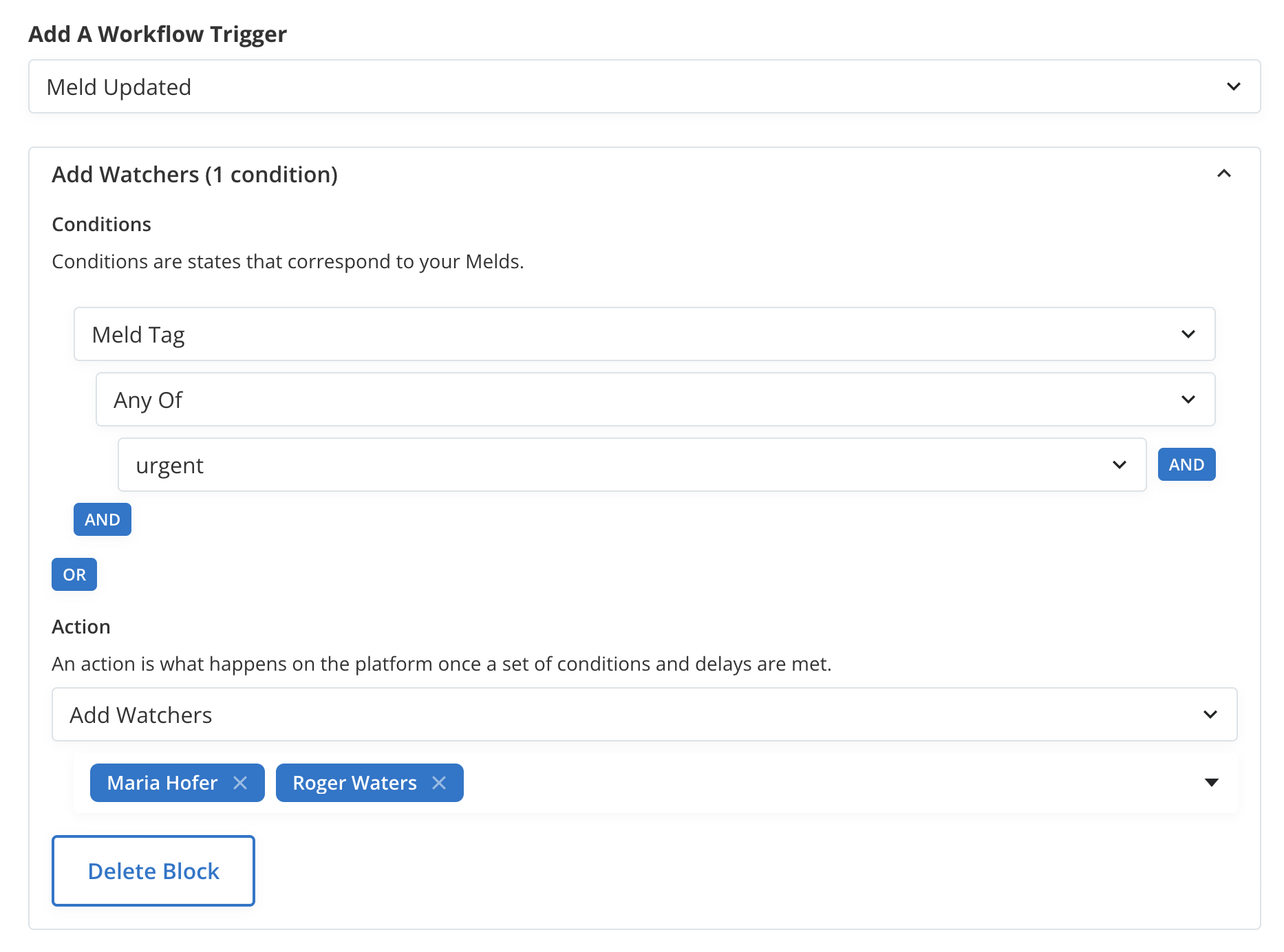Workflows using Meld Tags
Meld Tags can now be used as a condition in workflows to limit or execute any available action when a trigger event occurs. Tags are ideal for when a specific process, procedure, or filter is needed. The Meld Tag condition will look for the presence or lack of a tag based on the sub-condition selected. Examples of the sub-conditions and uses can be found here.
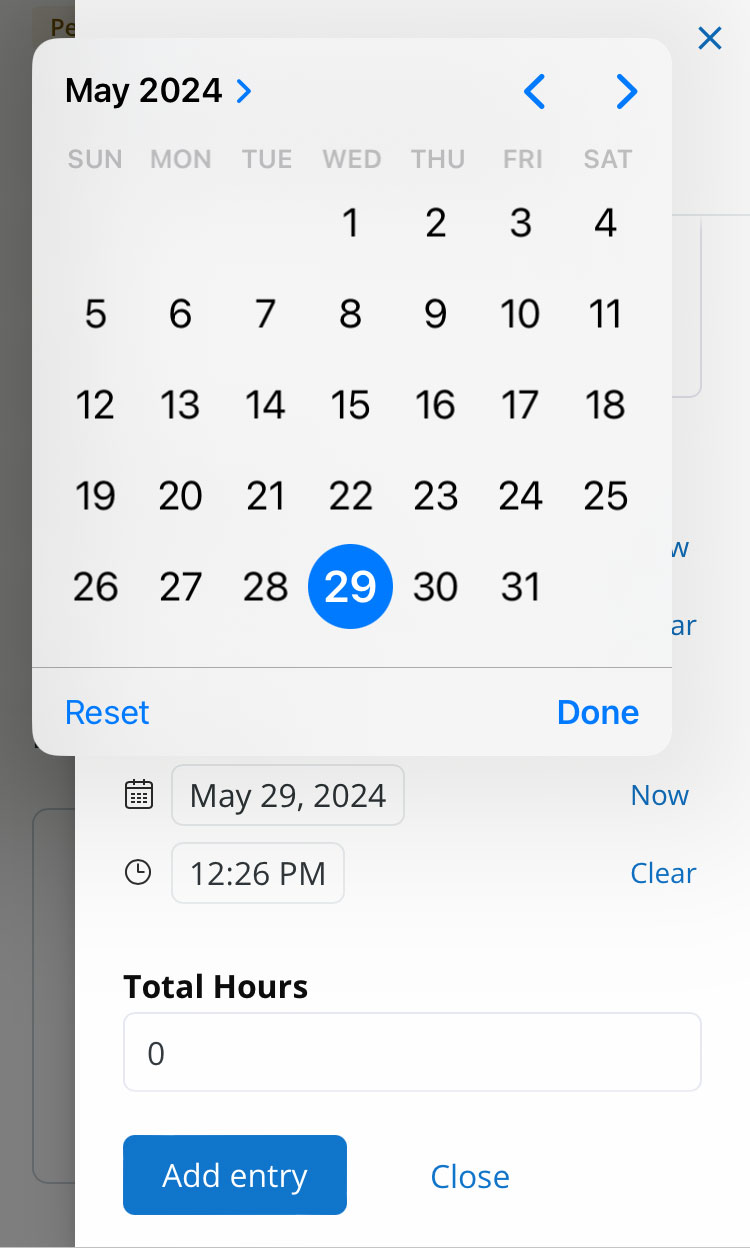
Updates to Work Logs
Internal technicians logging their check-in and check-out times will now see their phone’s native date picker when selecting times, providing a more recognizable experience. Additionally, check-out times now auto-populate if opening via the “Check out” button. “Check In/Out” at the top of the page now properly updates after checking in/out.

Permissions added to Expenditures
Admin users can now grant permissions to view, add/edit, update status, and delete expenditures, to specific users.
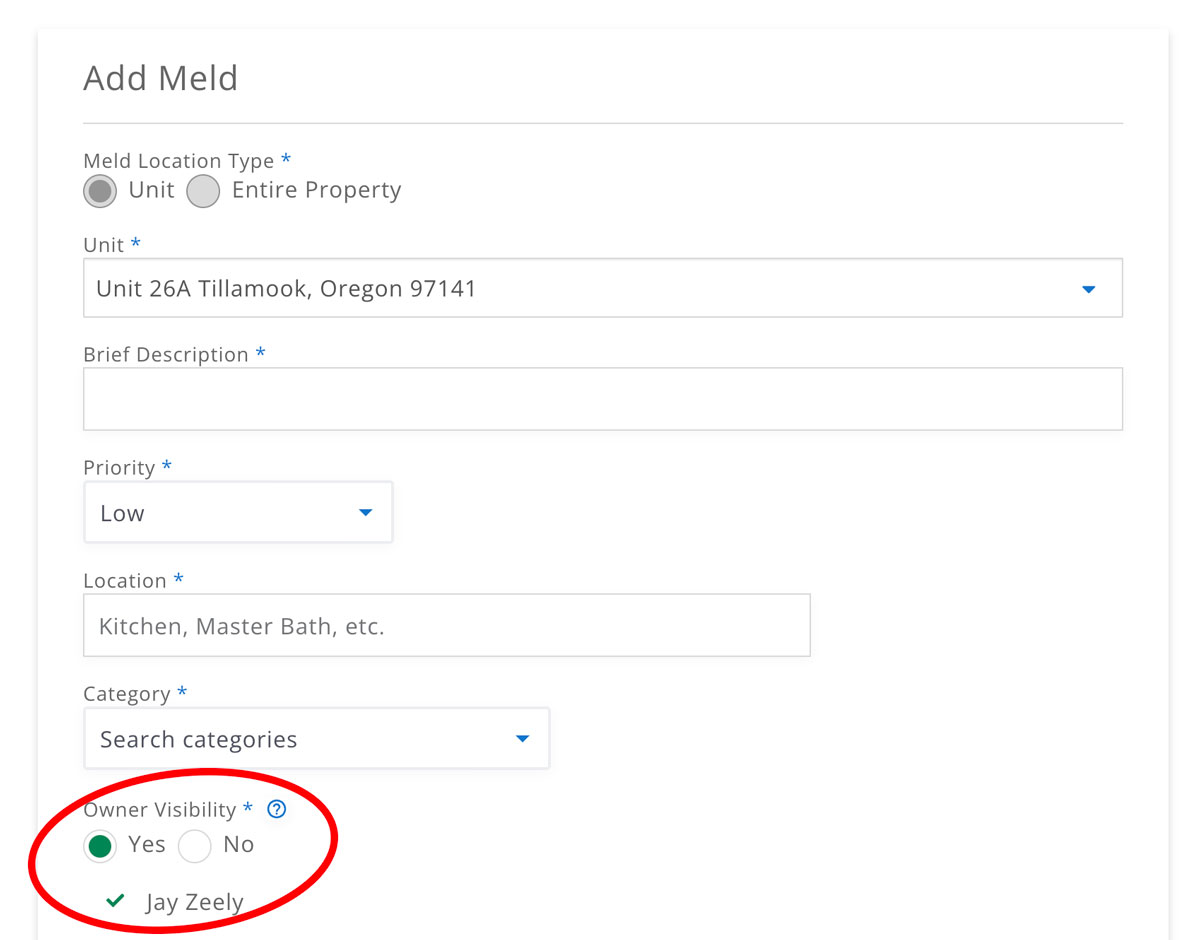
Owner visibility defaults to ‘Yes’ on Add Meld form
Notification-enabled owners will be notified when the meld is assigned, scheduled, and completed, and registered owners within the Owner Hub will be able to view this Meld. With this setting off, you can still reach owners with chat, approval requests, and file sharing. Click here for more information.
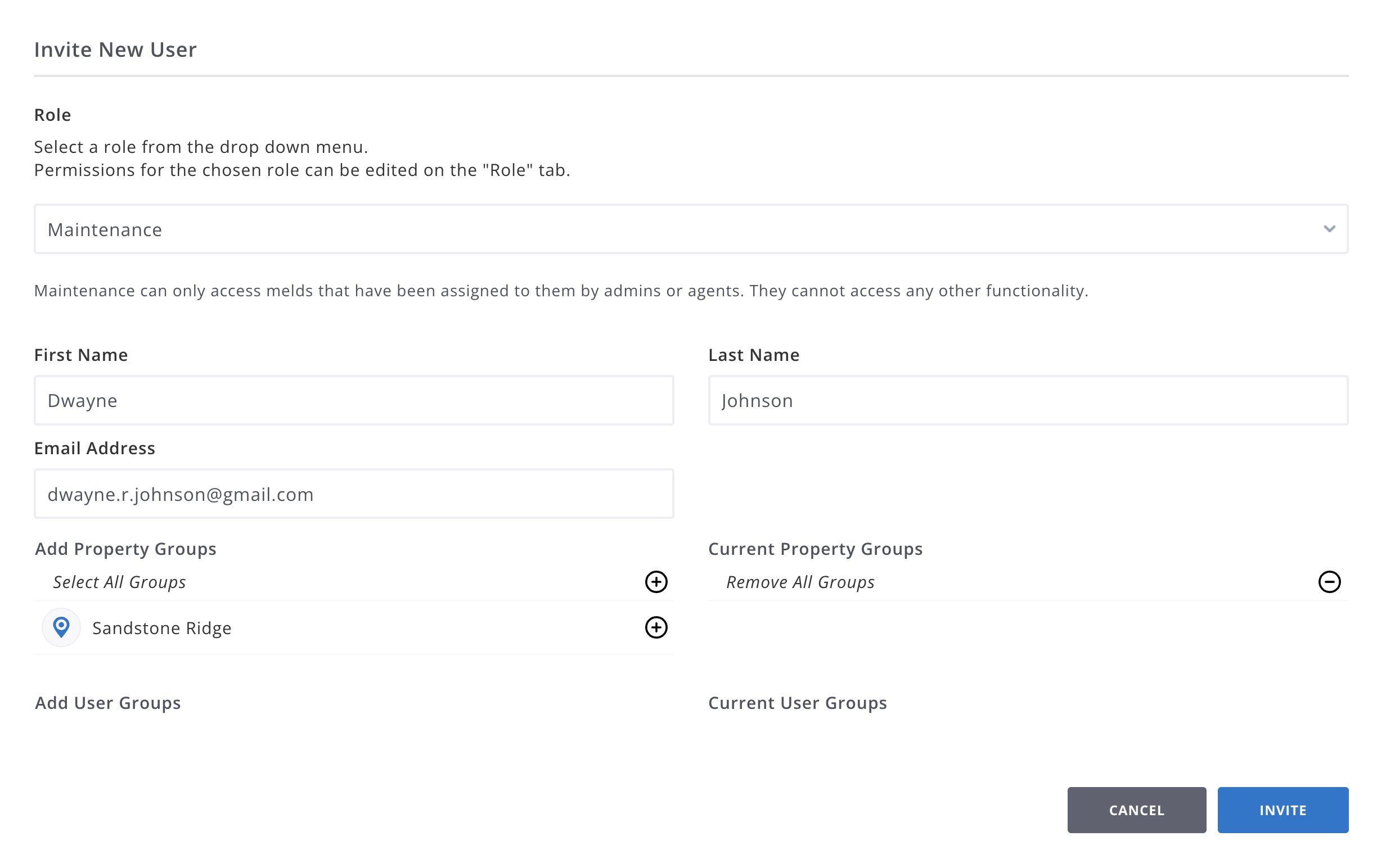
Email for multiple registrations
Users being invited a second time to Meld will be able to register with the same email address.
Users with Schedule Meld permissions
Users can now be granted Schedule Melds permissions.
.Mov files playable in Chrome
Videos uploaded in the .mov format will now play in Chrome-based browsers.