Welcome to Meld
Let’s get started!

Being successful with Property Meld requires that everything is set up properly from the start, and that all stakeholders are connected.
Below, you’ll see a checklist that will help you make sure you’re not missing anything. To have a successful Meld implementation, these steps should be completed within the first 14 days of signing your contract.
Onboarding Checklist
Add your team to Meld
Now that you’ve created your user profile on Property Meld, it’s time to add others from your team.
To do this, simply go to the Account Options (top right) within Property Meld, and select “User Management”.
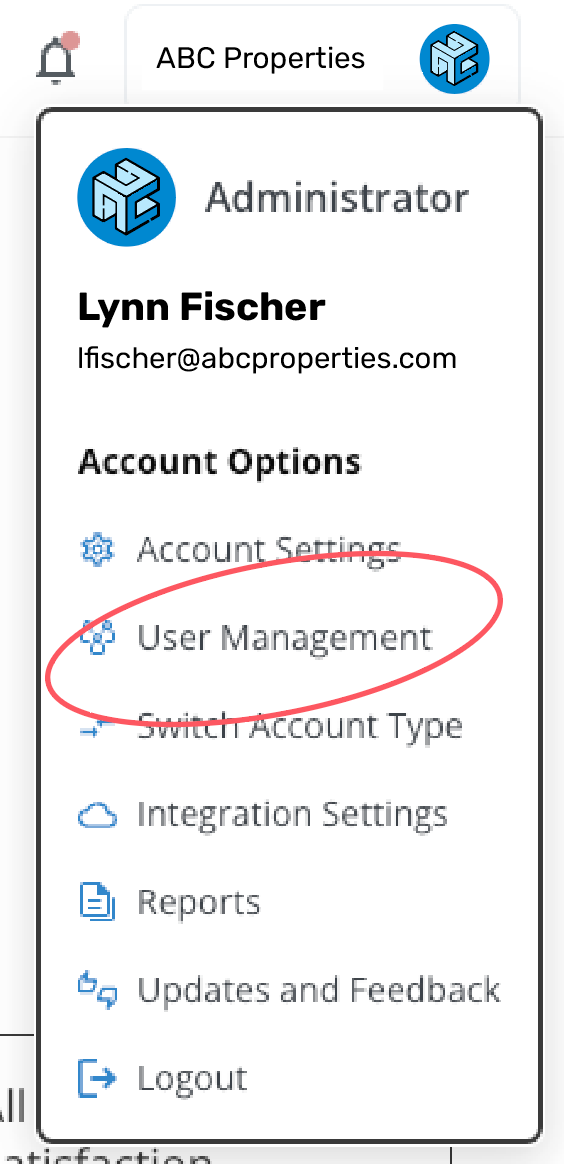
Click “+ New User” and customize their role and which property groups they are assigned to. That’s it!

You can also check the invite status from this screen to see who has and has not accepted their invite.
Invite your team to the launch call
Share the launch call Zoom link you receive from your Onboarding Manager with the rest of your team. It’s a good idea to have all team members that will be using Property Meld on this call.
Sync with Integrations (if applicable)
If you have an integrated partner software for accounting or a call center (AppFolio, Buildium, Rent Manager, or Propertyware), follow the steps outlined here to make sure your Property Meld account is properly linked.
Launch Call
The 1-hour launch call will introduce you to your onboarding manager, who will show you the basic flow within Property Meld. This call is designed to get your team familiar with their new maintenance tool, and where they can find resources to get up to speed quickly.
Training Call
The training call is where we roll up our sleeves and get into the nitty gritty of Property Meld. This call usually takes place 3-7 days after the launch call. In this call, we will set up a lot of the custom functionality that will benefit your team the most. This is why it is critical that your whole team is present.
Invite Vendors
Now that your team has gotten all of the necessary training in Property Meld, it’s time to add your vendors.
To do this, navigate to the “Vendors” tab in the side navigation.
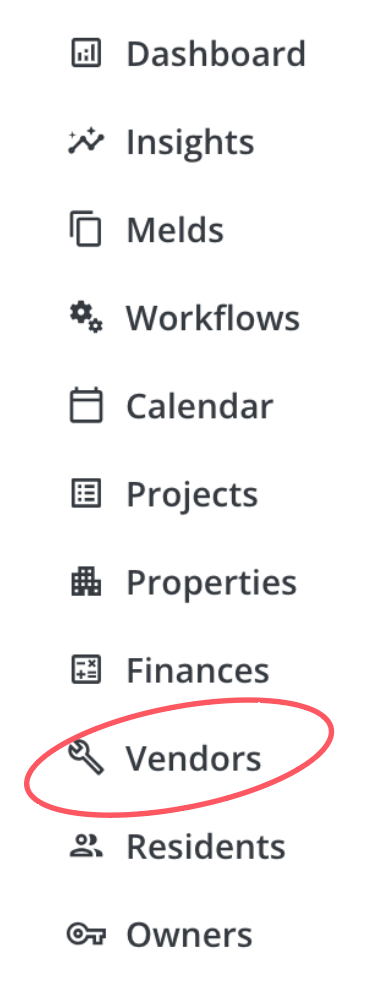
Then, click “Create Vendor”
![]()
Note: If you are integrated with AppFolio or Buildium, you have the option to “Invite and Link” the vendors that are currently on those platforms, saving you time from manual entry. Follow these steps.
Vendor invite email template
Here’s an email template that you can customize for notifying your vendors of your new maintenance tool:
— Template Start —
We’ve Just Upgraded!
We have opted to upgrade the way we handle maintenance using a system called Property Meld. At no cost to you, you’ll improve your scheduling and communication process with our residents efficiently.
We know it’s a pain to try and schedule repairs; that’s why Property Meld significantly improves your ability to quickly schedule and communicate with the resident while keeping us up to speed.
Momentarily, you’ll receive an invite from Property Meld to set up your password!
— Template End —
Invite Residents
Once you’ve got vendors added to Property Meld (check invite status to make sure), you’re ready to add your residents. We would recommend at least 3 days before doing this, to ensure that you’ve got vendors ready for the Melds that will start coming through.
Getting residents ready to go on Property Meld happens in 2 phases: the first is creating them on the platform. And the second is inviting them to start using Property Meld. “Creating” is the process of adding a contact within Property Meld, which includes the resident’s email. “Inviting” sends the resident(s) an email requesting that they create an account. Similar to vendors, if you’re integrated with AppFolio or Buildium, you can sync your residents over, saving you time from manual entry. You can batch invite, once you’ve got your residents’ contacts added.
To start, go to “Residents” in the side navigation.
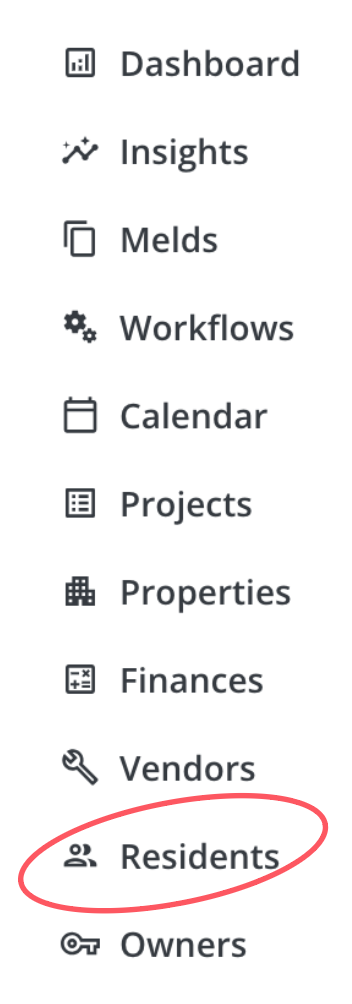
Then click “Create Resident”
![]()
Once you’ve entered the details for your resident, you have the option of sending an invite.

Residents who have not been invited will display this status in their “Active” account on Property Meld.

Learn more about creating and inviting residents here.
Resident invite email template
Here’s an email template that you can customize for notifying your residents of your new maintenance tool:
— Template Start —
Hello, As a valued resident of [Insert Company Name Here], we wanted to inform you of an upgrade we’ve made to our maintenance request process. Moving forward, you’ll be able to submit maintenance requests, communicate with management and maintenance, choose repair times, provide feedback, and more! Our new maintenance system is called Property Meld and can be accessed from your phone (no app required), tablet, or computer. Momentarily, you will receive an e-mail from Property Meld that will walk you through getting started. It’s as simple as picking a password and you’re ready to go!
— Template End —
Opt in to receive New Release emails
Subscribe and select the emails you’d like to receive
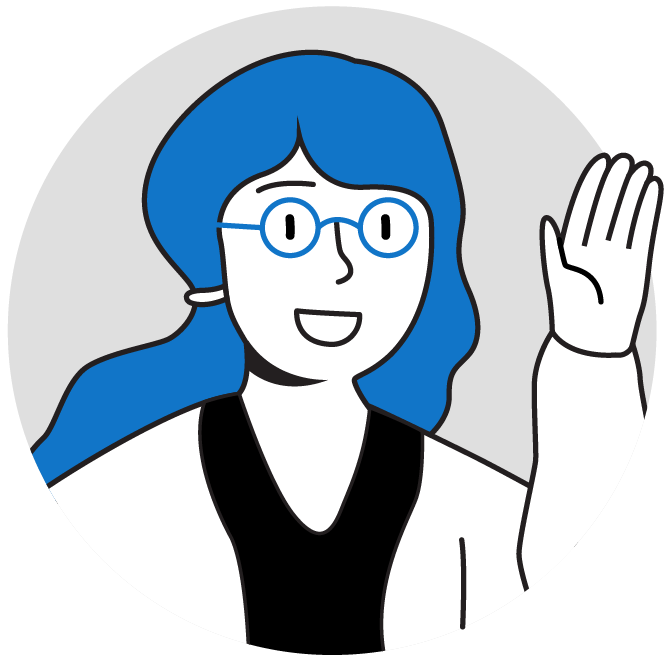
If you have any questions, we are ready to help!
[email protected]