@ Mentions Available April 5
Initially releasing in Meld chats, mentions will allow you to communicate directly with the vendors, investors, residents, or staff involved in a Meld by using the @ symbol, followed by their name. This is useful when you have a handful of stakeholders and need to direct a message to specific people, while still keeping everyone in the loop.
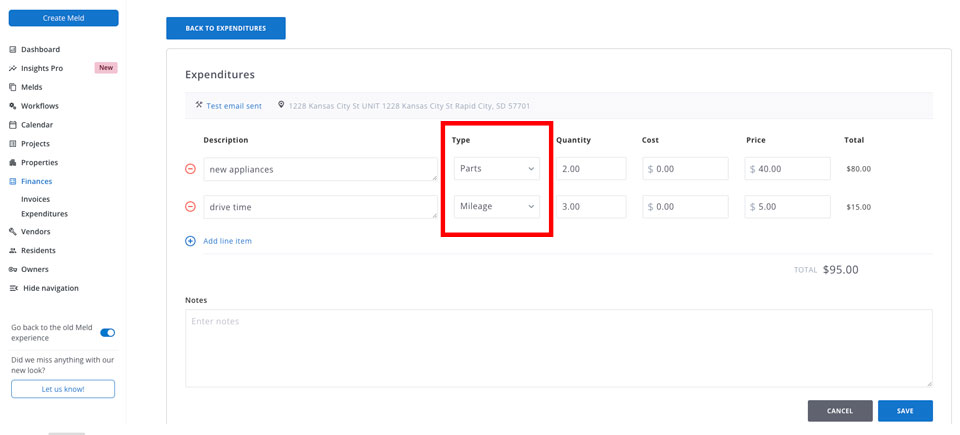
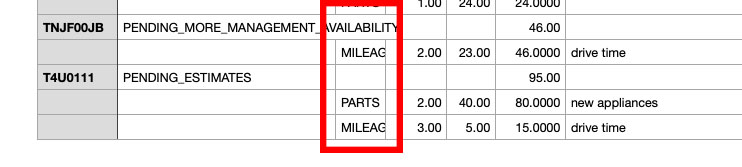
Line Item Type Added to Detailed Expenditures Report
Specify line item type when entering an internal expenditure, so you can accurately report where internal expenses are going.
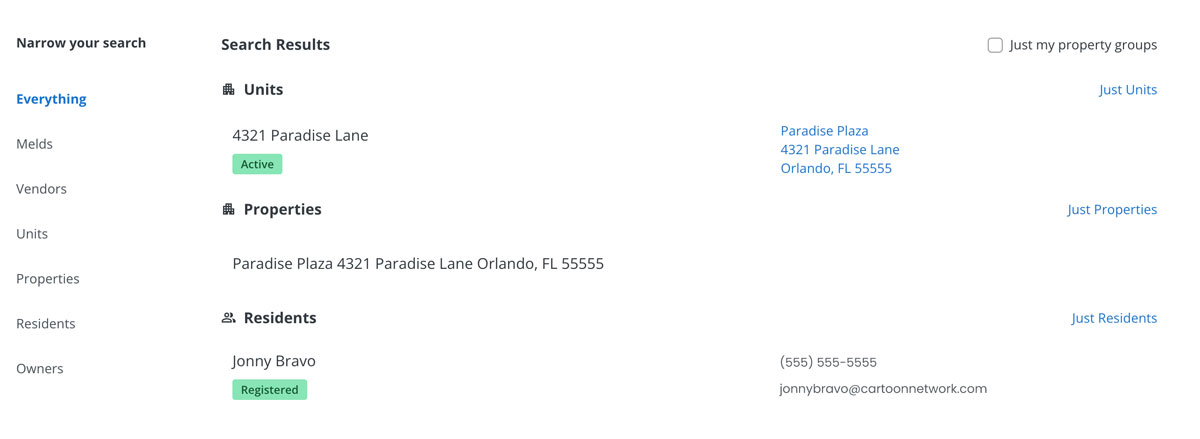
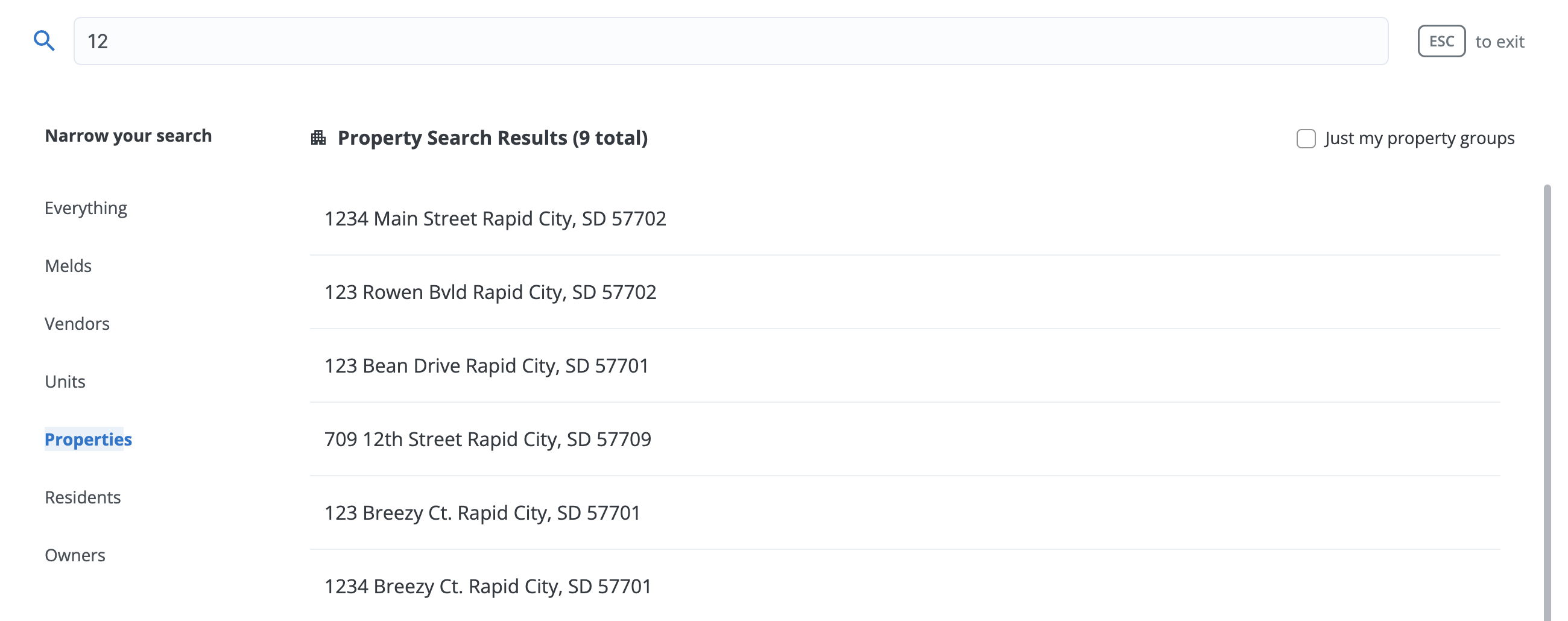
Meld 2.0 – Properties Now in Global Search
Agents can now search for properties in the global search.
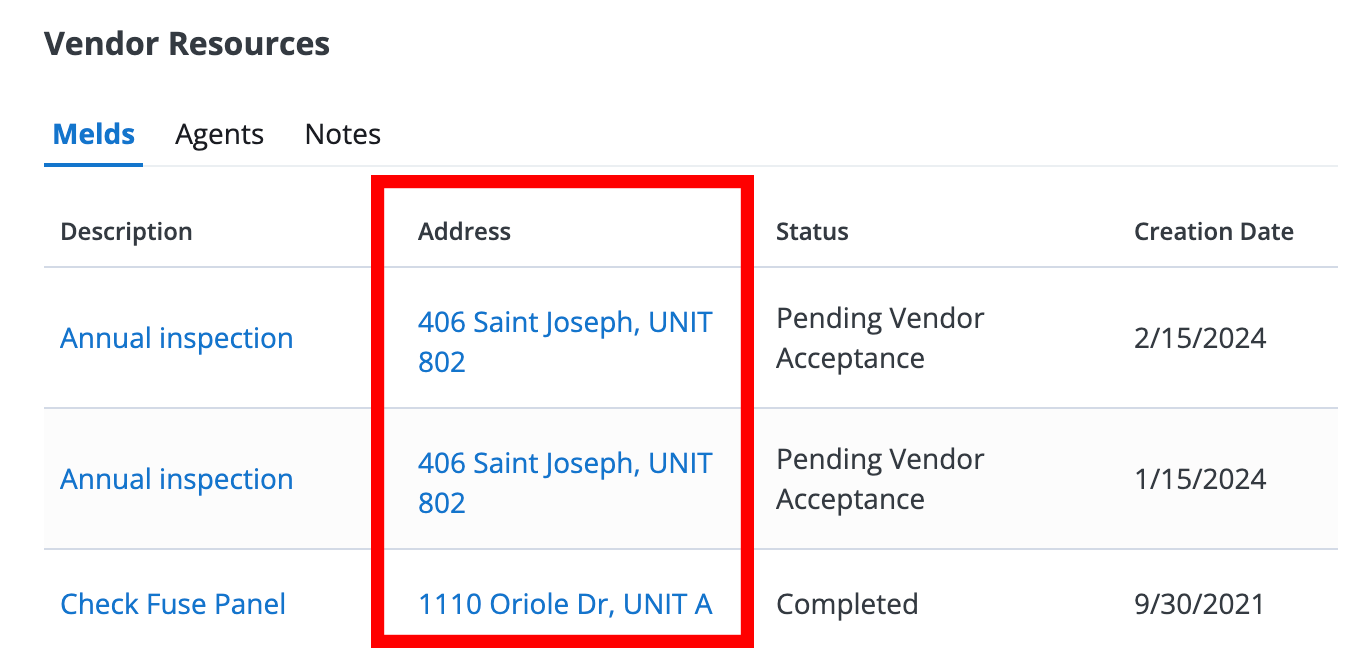
Meld 2.0 – Addresses Displayed For Vendors, Instead of Meld Reference ID’s
In the Vendor page, under the Vendor Resources table, addresses of either a unit or a property are displayed instead of the Meld reference id. They are also clickable where each link would take to the respective unit page or property page.

Meld 2.0 – Navigate Search Results Using Keyboard
Users can now navigate search results using their keyboard.
[AppFolio users] Meld Number Used As Reference Number
The Meld number will now be used as the reference number when a bill is created in AppFolio for a Meld invoice.
[AppFolio users] Link To AppFolio Work Order Added
AppFolio users now have a link to the AppFolio Work Order when viewing a Meld in Property Meld. This eases hopping back and forth between systems as well as integration troubleshooting.
[AppFolio users] Exported Labor Items Include Work Log Description
Exported AppFolio labor items now include work log description.
[AppFolio API] Set Default Vendor on Every Work Order
[AppFolio API] (Front End) Adds ability to set a default vendor on every Work Order.