Get notifications for only the Melds you want to follow. Tune everything else out.
We’ve heard of some creative ways our users have been minimizing notifications. No more! We recommend reversing these and using the new Watchlist feature to choose which notifications you receive.
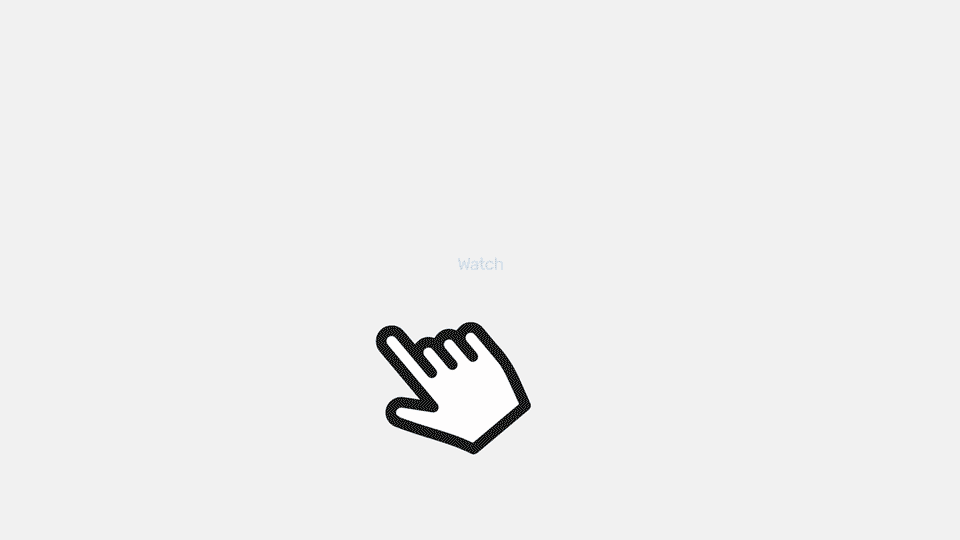
Managers can Watch or Unwatch a Meld right on top of the Meld:

Managers can add or remove other managers from the Watchlist. Look for “Watchlist” further down on the right side of the Meld Details page, to edit.

Managers can create workflows to add or remove other managers from the Watchlist. This will automatically add new Melds to watchlists that you define for you or your team, based on conditions that you set.

Find more in-depth tutorials in the Property Meld Help Center.