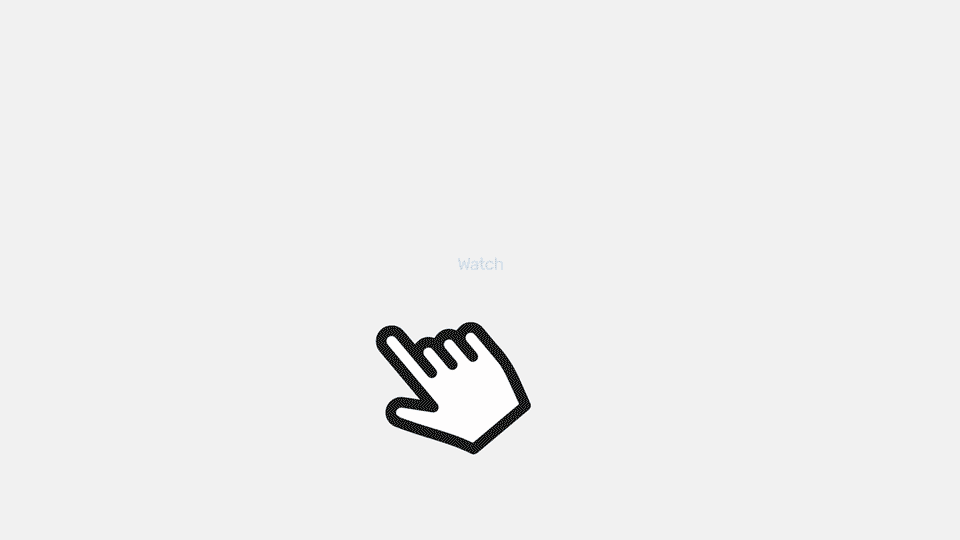Watchlist Available March 8
Reduce notification noise and choose only the Melds you want to follow. This will remedy some of these current workarounds you may be using to reduce notifications: disable some notification settings, exclude yourself from property groups, or apply user groups.
How Watchlist works:
Managers can Watch or Unwatch a Meld right on top of the Meld:

Managers can add or remove other managers from the Watchlist:

Managers can create workflows to add or remove other managers from the Watchlist:

Coordinators and internal assignees (if they exist) are automatically added to the Watchlist.
Coordinator Performance Metrics: Insights Pro
Empower your team with measurable performance. Grow your team with confidence, manage workloads, and create bonus programs to reward your top-performers. Read more about what’s available with Coordinator Performance Metrics.
Updated Expenditure UI
MID Can Edit “Year Built”
MID can now edit the “year built” field in the Meld Details page.
[AppFolio Users] Meld Notes Export to AppFolio Work Order
[AppFolio Integration] The Completion Notes and Reason For Not Completing on a Meld now export to the Notes section of the Work Order. This ensures Accounting has as much context as possible.