Mentions
Loop internal users into Melds by their @name
Bringing managers and other coordinators not assigned to a Meld into the chat conversation is now possible, using the @ sign. Mentions limit noise while keeping internal key players in the loop, when necessary.
*Mentions are available to all Standard Pricing customers. Learn more
Here's how to mention team members in chat
Inside of a Meld’s chat, simply type the @ symbol followed by the specific name you’d like to direct the message to. (This does not work for residents, vendors, or investors)
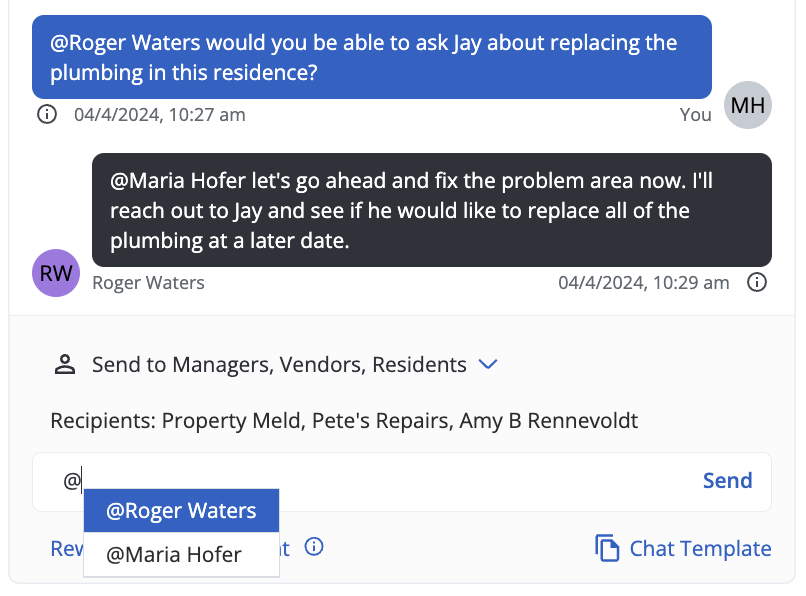
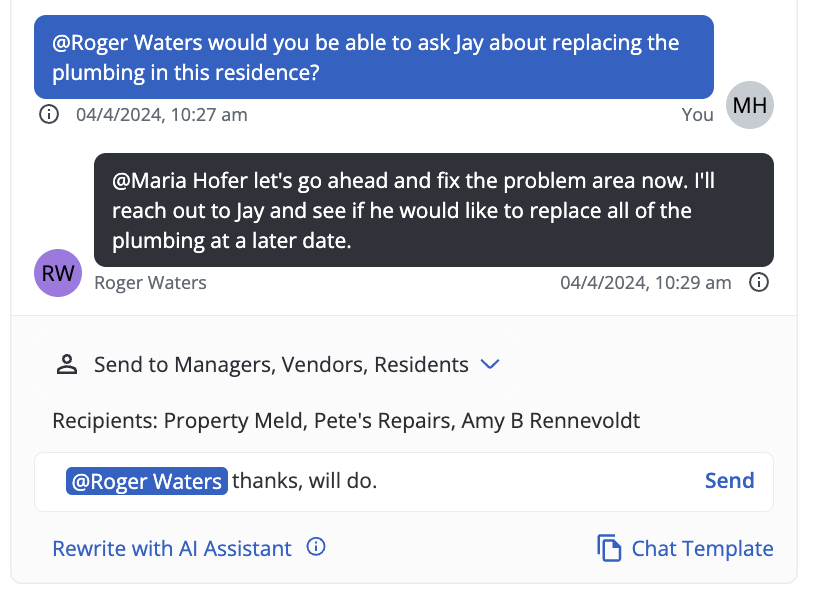
The recipient of your message will be notified and can redirect to the Meld in question, even if they have notifications turned off. There, they can review what’s been said and respond directly within the Meld.
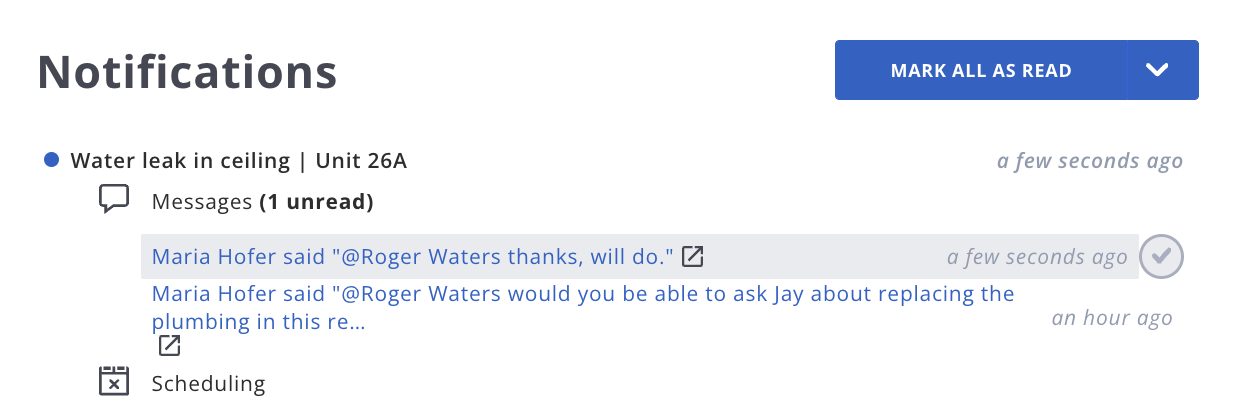
Who can be mentioned on a Meld?
Users aren’t available to mention unless all of the following are true:
They’re internal (not vendor, resident, owner)
They’re in at least one of the Meld’s property groups
If the Meld has no property groups, this restriction doesn’t exist
They have “View/edit/reassign Melds” permission OR they’re assigned to the Meld
Neither of the following is required:
They’re on the Watchlist
They have the Management Message notification setting on
When are mentions necessary?
• If a coordinator needs to loop a manager in to get approval for a maintenance cost that was higher than expected
• If a manager is needed to de-escalate a situation
• If a coordinator needs info about a property that another coordinator previously worked on
Don't see the ability to mention in your account?
Mentions are available to standard Property Meld users. Legacy customers (accounts prior to 2021) will need to upgrade, to use Mentions. Learn more
Get a hands-on demo of this and all of Meld’s other advanced features with your designated Customer Success Manager.
Schedule a call
Find more in-depth tutorials in the Property Meld Help Center.
