Property Group Selector
Tailor your workspace by portfolio segment
Easily zero in on what matters most—our new Property Group Selector lets you filter your entire workspace by portfolio segment, so you can view portfolio-specific data like Melds and dashboards in just a click. Whether you’re managing one region or fifty, clarity is now one toggle away.
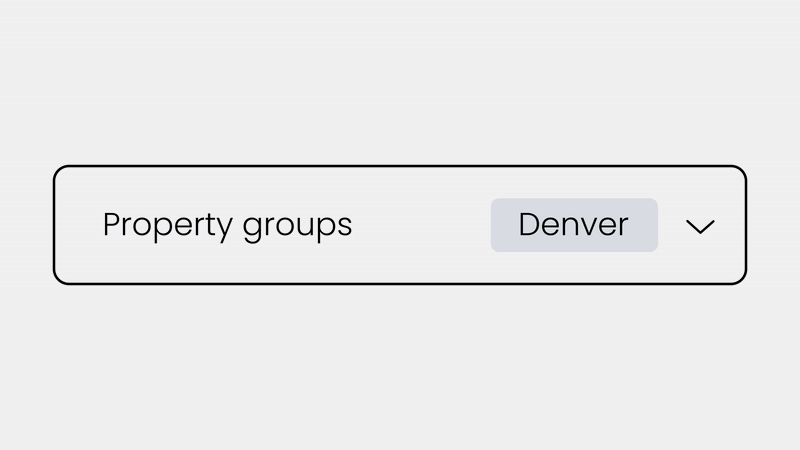
*Property Group Selector is available to Core customers and above. Learn more
Here's how the Property Group Selector works
Select one or more Property Groups from the new dropdown, found in the header. By default, all properties will be displayed. The numbers within your dashboard filters will change, based on the property group(s) you have selected.
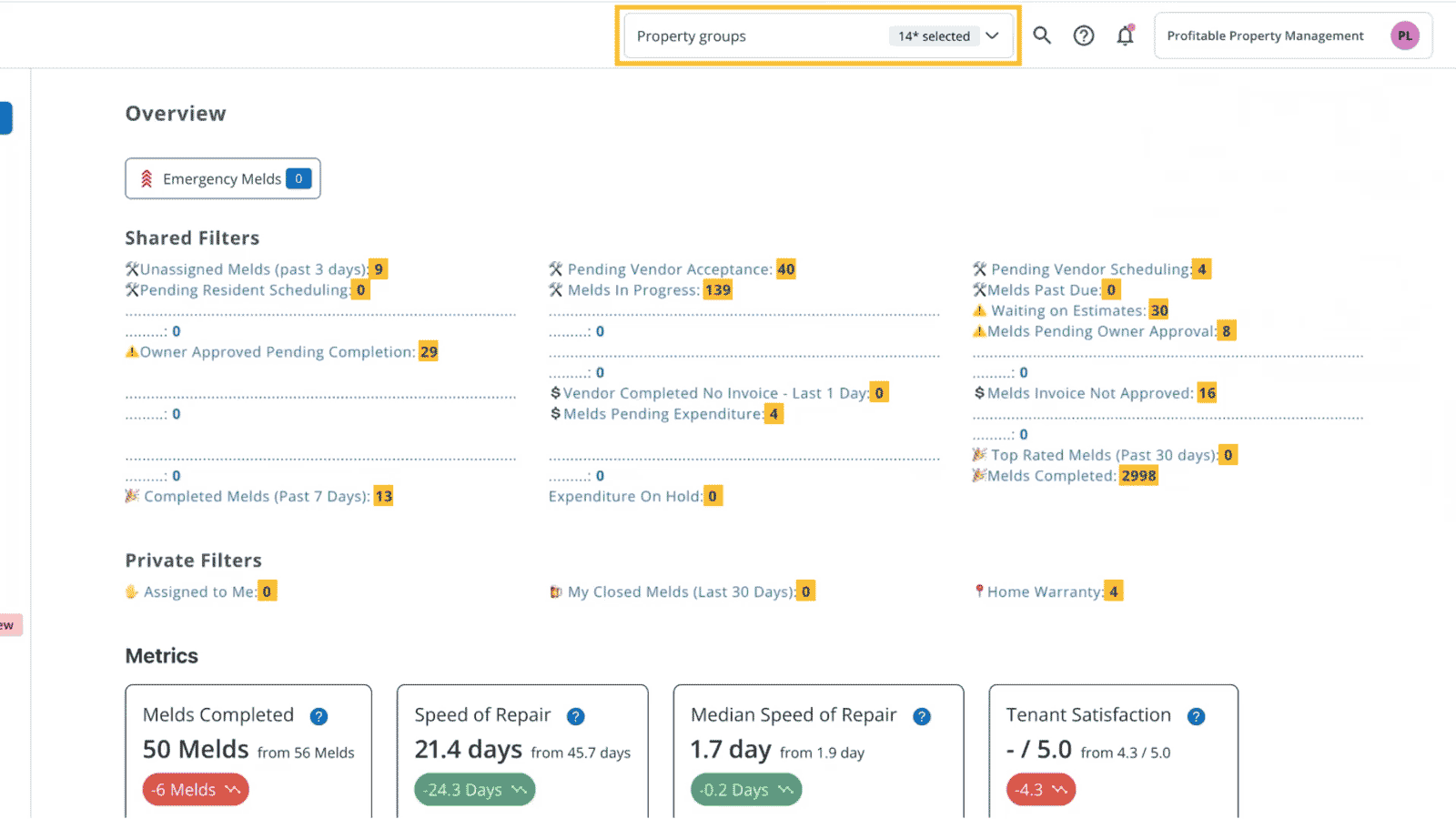
This will allow you to view data specific to certain property groups.
Example: You only want to see the dashboard, Melds, and calendar for your properties in Rapid City, SD.
You can quickly do this using the new Property Group Selector, and view your segmented results across multiple pages.
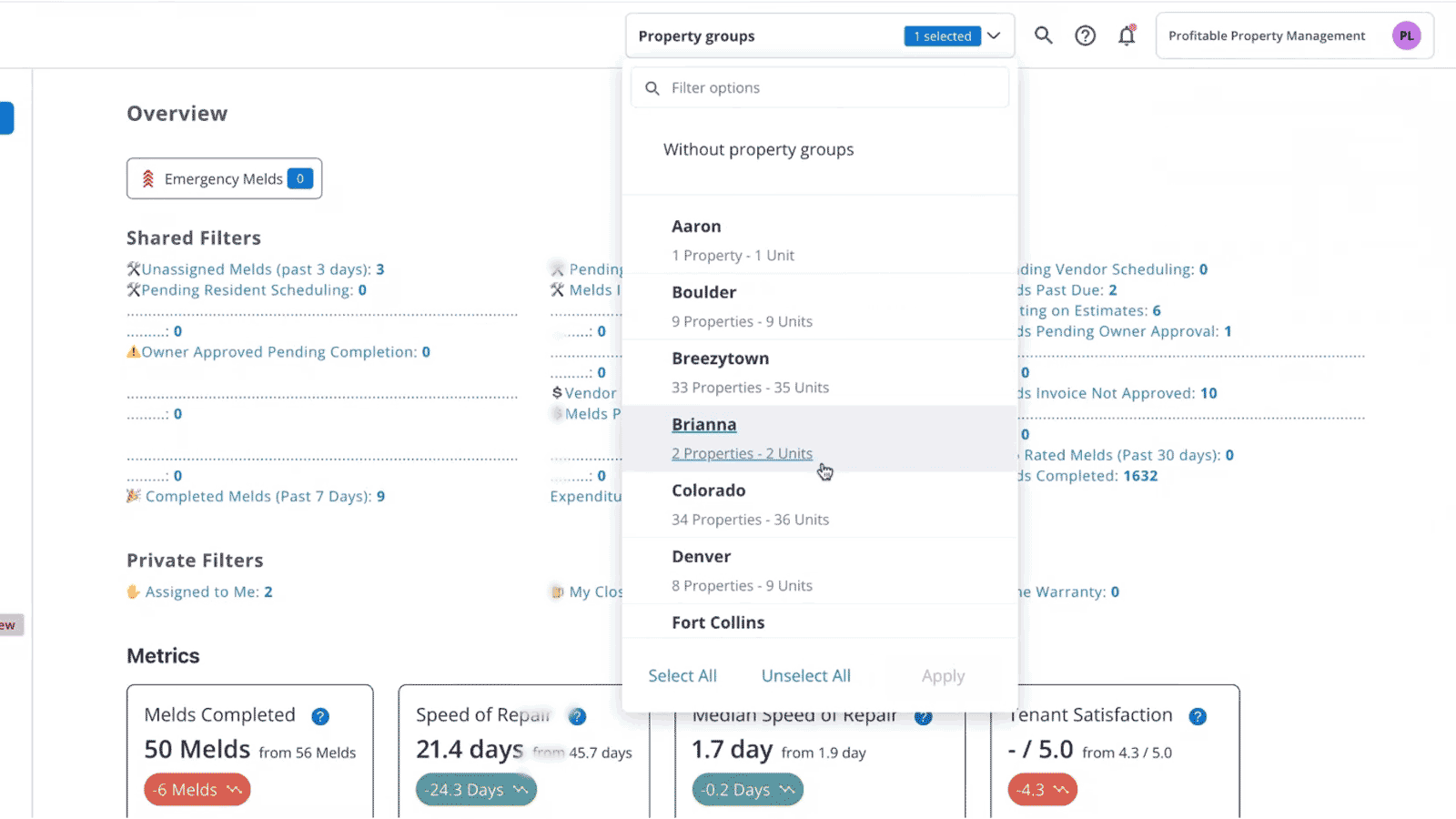
Segmenting your workspace using the Property Group Selector will impact what you see on the following pages:
- Dashboard
- Melds
- Calendar
- Projects
- Properties
- Finances
- Residents
- Owners
The Property Group Selector is visible only to Admin and Agent level users.
It’s important to manage your Property Groups for all users, to ensure the right people are showing up in the right groups (ex: a maintenance tech in Denver, CO shouldn’t appear in your available techs for Melds in Austin, TX. Using the Property Group Selector would help you isolate these two markets.)

To get the most out of the Property Group Selector, make sure you have your Property Groups configured properly. Learn how.
Find more in-depth tutorials in the Property Meld Help Center.