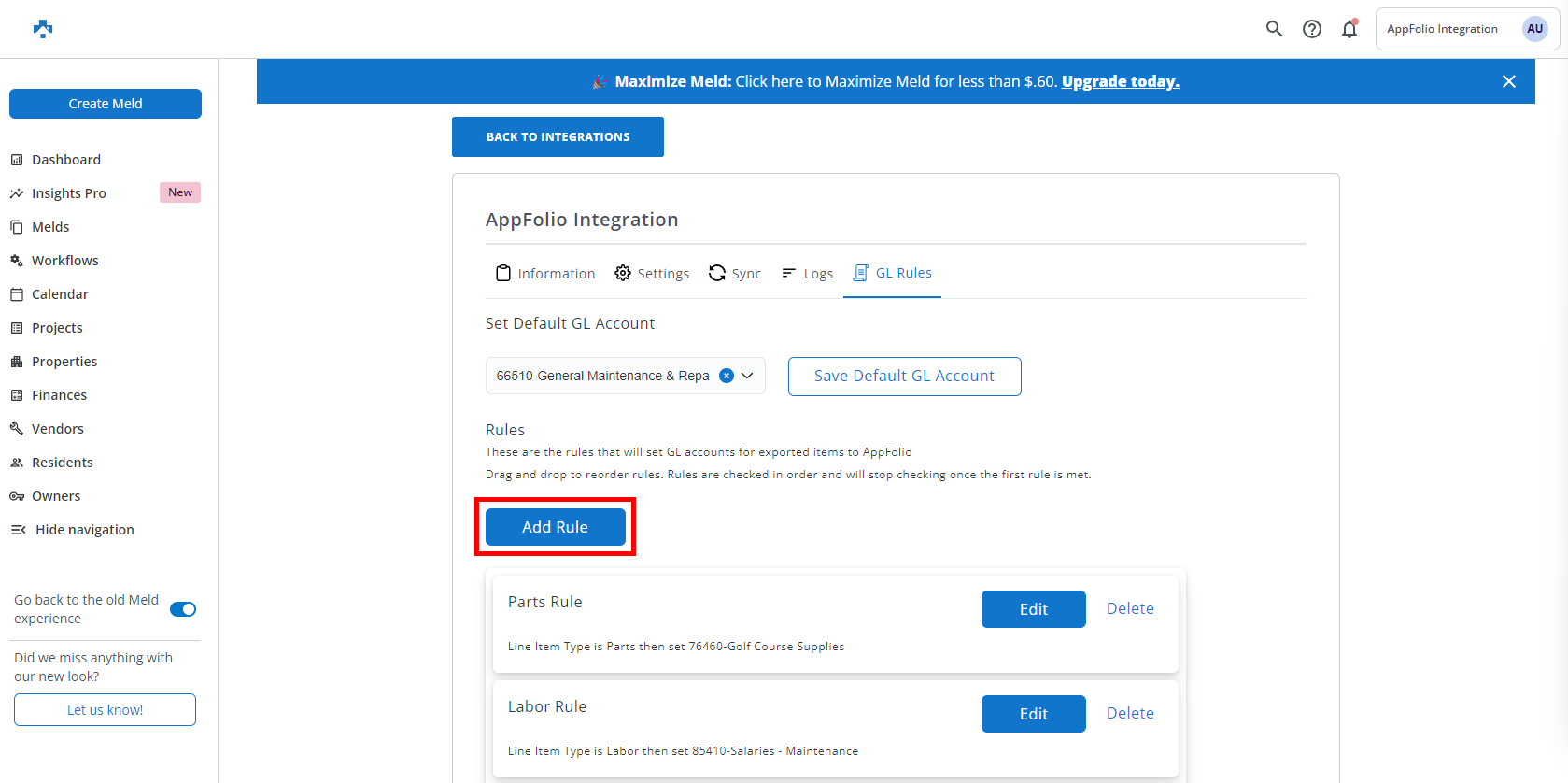
[Propertyware Integrated Users] Create and edit rule for setting GL’s to export
This new feature empowers Property Managers with unparalleled control over their financial operations. Create multiple General Ledger (GL) rules, tailored to your specific criteria. These rules serve as the blueprint for how invoices synchronize with your accounting integration (AppFolio, Buildium, and Propertyware), offering a granular approach to billing accuracy. By setting conditions that align with your business needs, you gain precision in financial transactions within your accounting system, ensuring streamlined and error-free accounting processes. Learn how to set up GL rules for your integration, within Property Meld.
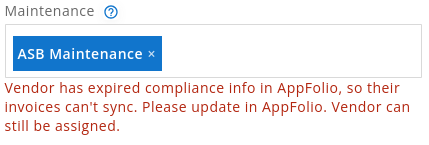
[AppFolio Integrated Users] Added warning to user when a vendor has expired compliance in AppFolio
This warning will now appear when maintenance is being assigned, to help avoid issues with invoices syncing.
[AppFolio Integrated Users] Added vendor expired insurance errors to the logs that users can see
This warning will appear when maintenance is being assigned.
Now importing Lease Start date, Lease End date, Move In date, and Move Out date from integration partners
This info will be pulled from our integration partners and will be displayed on the Resident Details pages.